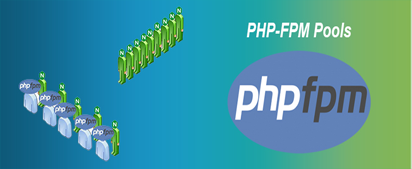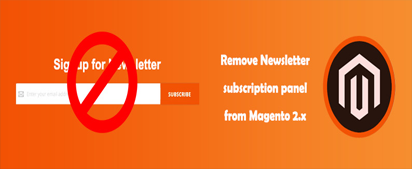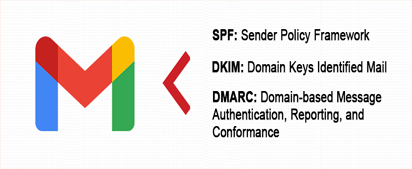How to demote and Remove AD DS Role in windows server
Removing an Active Directory Domain Services may need a step to demote the domain controller. Here is how you can safely demote and remove the AD DS role from a windows server. This applies from Windows Server 2012 till the latest.
How to demote and Remove AD DS Role in windows server Read More »