License Web
Product Keys Activation Management System
License Web is a self-hosted web application that can be used for your Product Activation management needs. License Web suits for almost all type of product activations including trial, renewal based and one time activation products. It can be used for managing product activation for various product types that may be Desktop software, online portals, Games, Website plugins/themes and more. The front end portal comes with 3 roles for login including Super Admin, License Admin and Support users. Both License Admin and Support Users can be restricted with the rights as per your need.
The portal provides REST API endpoints which can be used to call from your product to handle your product activation, deactivation, trial expiration or renewal expiration. The APIs are very simple to understand and suitable for almost all types of products including Desktop software, Games, Online portals as well website themes/plugins. You can also use License Web as just a Key inventory portal or bulk key generation tool as well manual activation handling. You can explore more about our API endpoints and developer documentation from the documents portal >>
Features of License Web
Create Keys
You can create keys manually from the front end login or push keys from your ecommerce or other portals using REST API. You just need to call addKeys endpoint with few mandatory fields such as product code, email and product key. Perhaps you can pass more info like customer name, trial info, expiration date and few more.
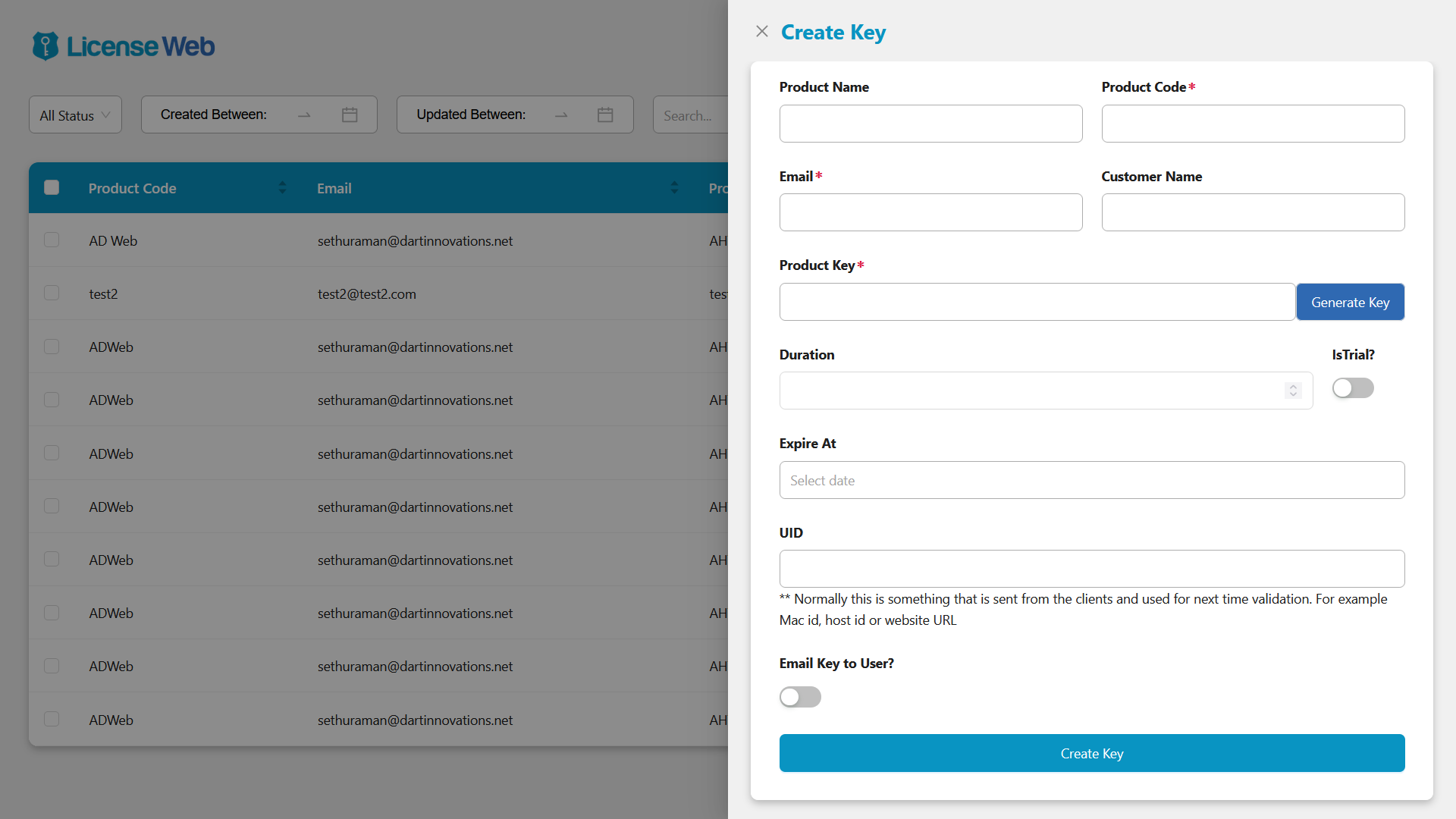
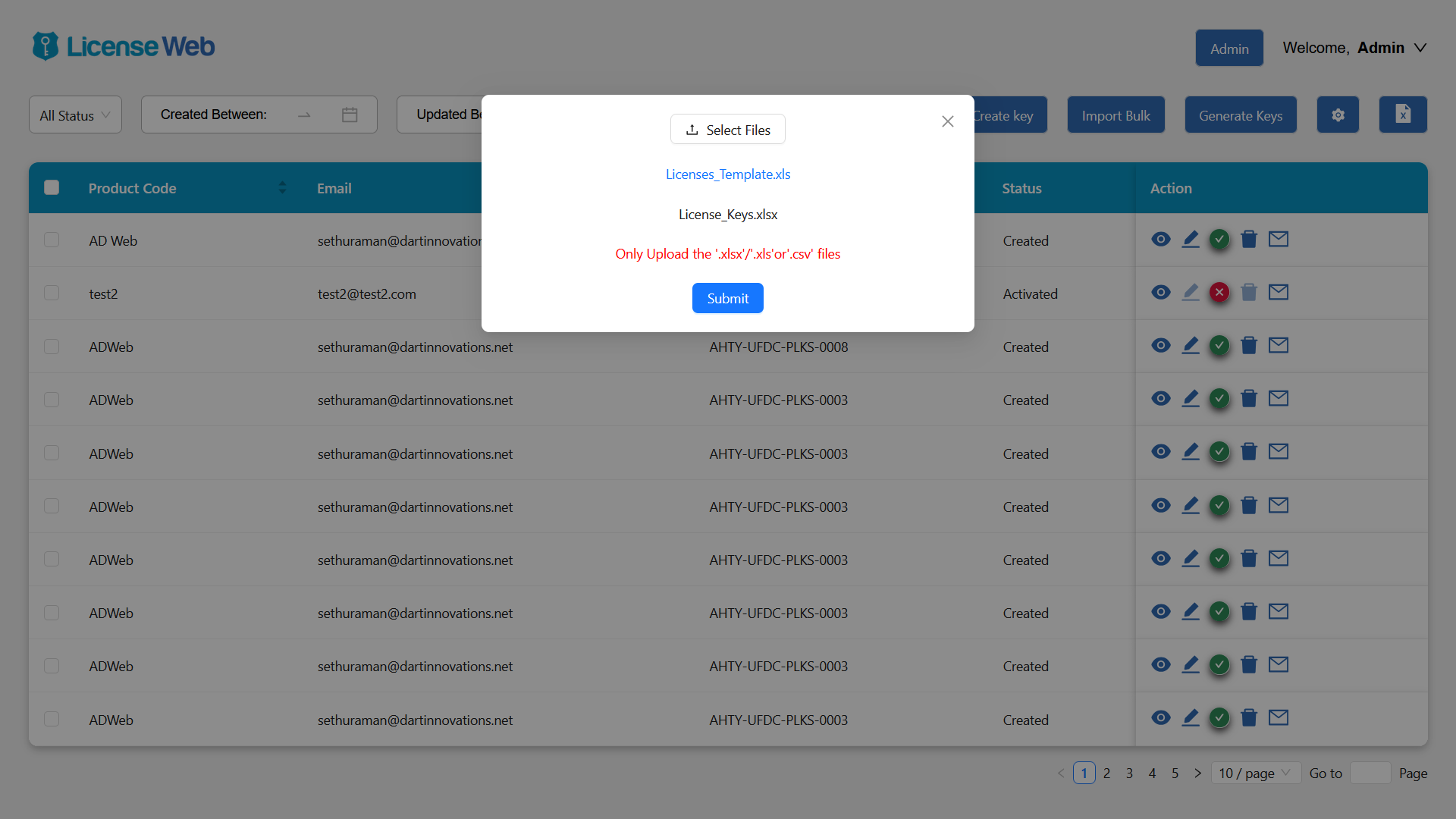
Import Keys
You can import keys in bulk using an excel file with few mandatory inputs. You can flexibly prepare your excel file with keys for multiple products and import once.
Filters and Search
Key list can be flexibly filtered using status, created between and updated between using the filters provided on top. Search will give you more ability to find out a key using product key, product name, product code or customer name.
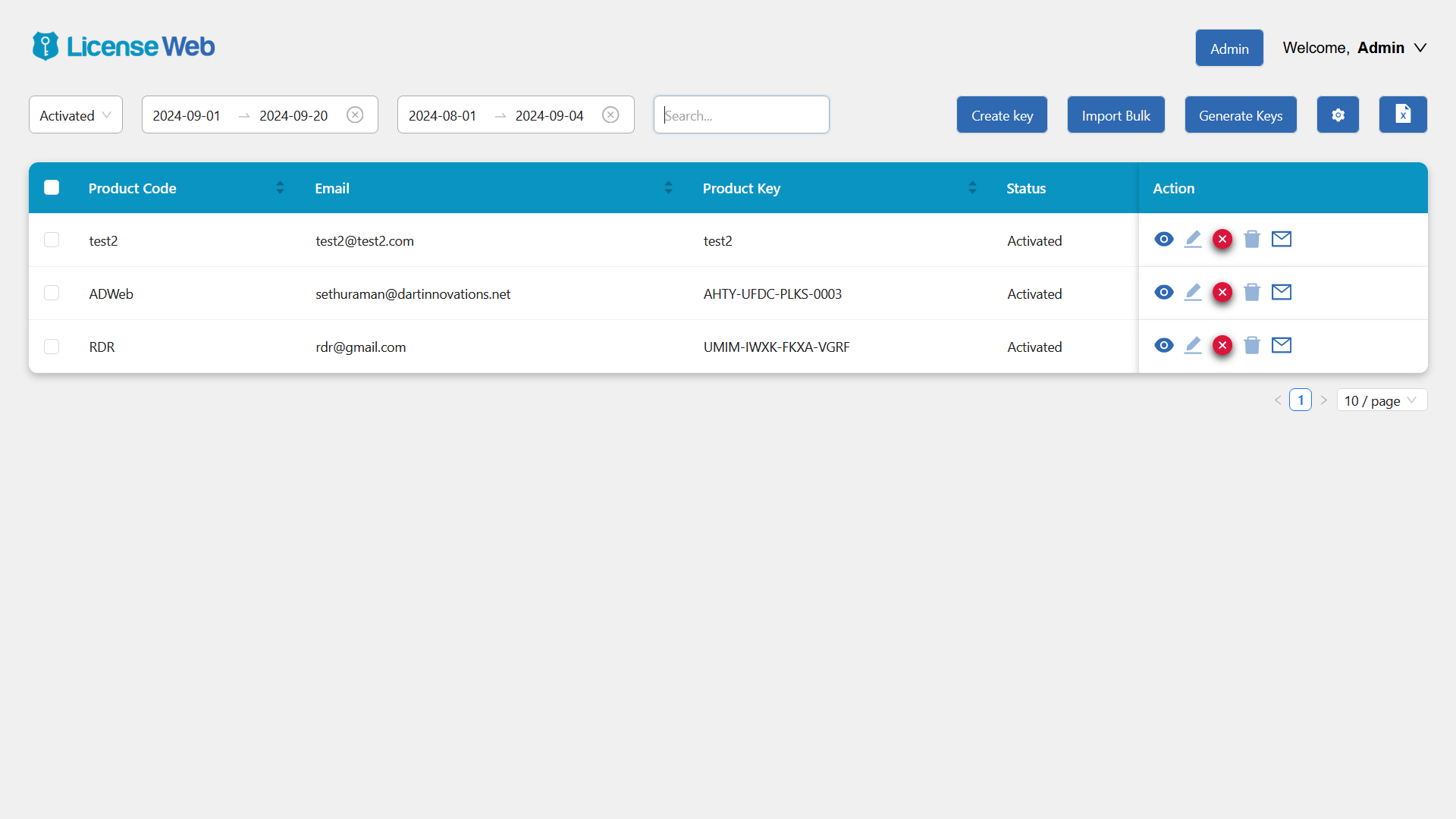
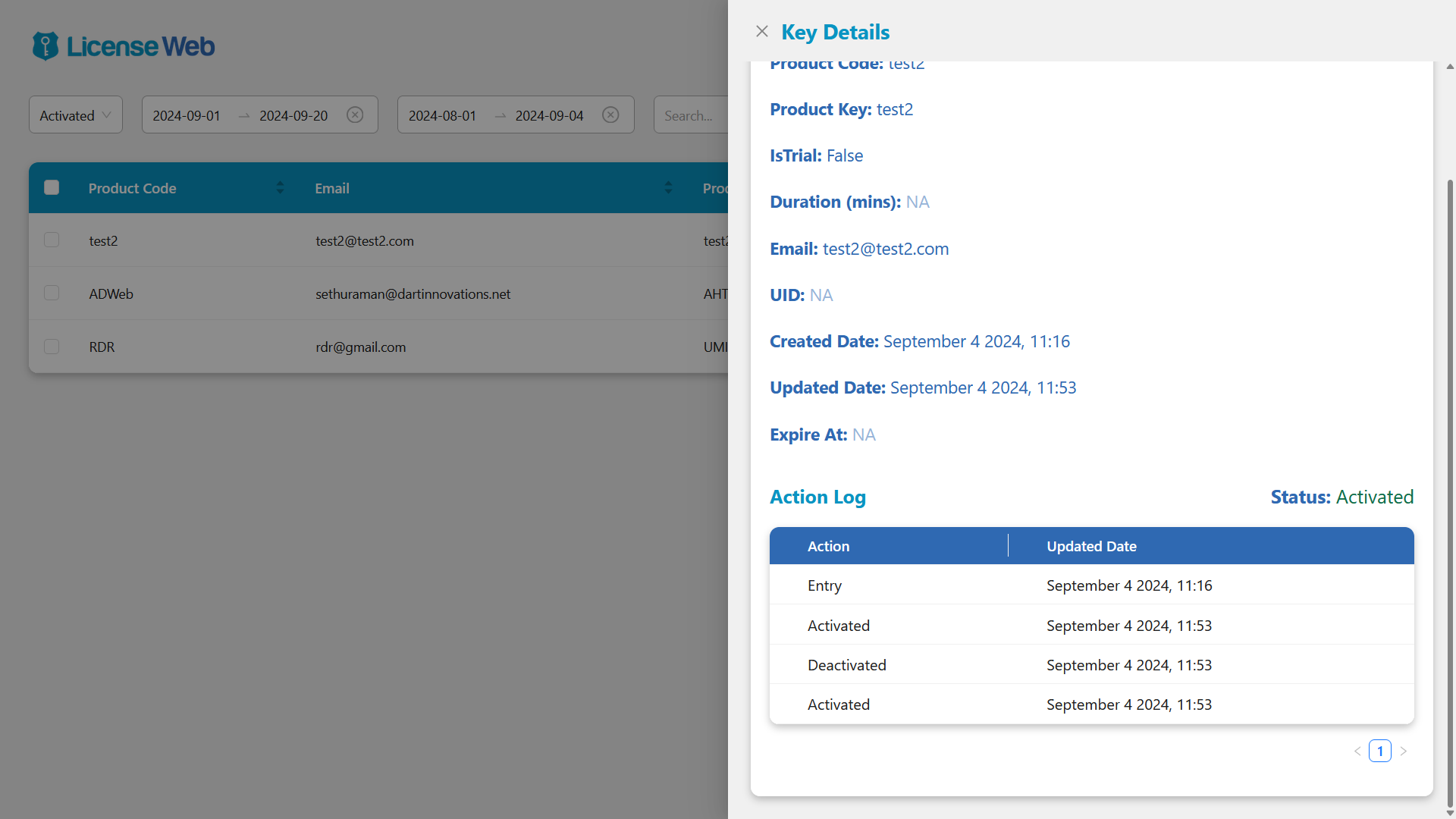
Action Log
Action log provides you the complete history of each key from the entry, activation, deactivation or any status that has been performed against a key with data stamp. This helps your support users as well admin to track the history of each key.
Key Auto Generation Rule
Customize the key generation rule on your own like Alpha only, Number only or Alpha numeric along with special characters. You can also set the key format to only with lower case, upper case or mixed case. You can assign a break character such as – or – and break per characters hence completely form a key format into a pattern you prefer.
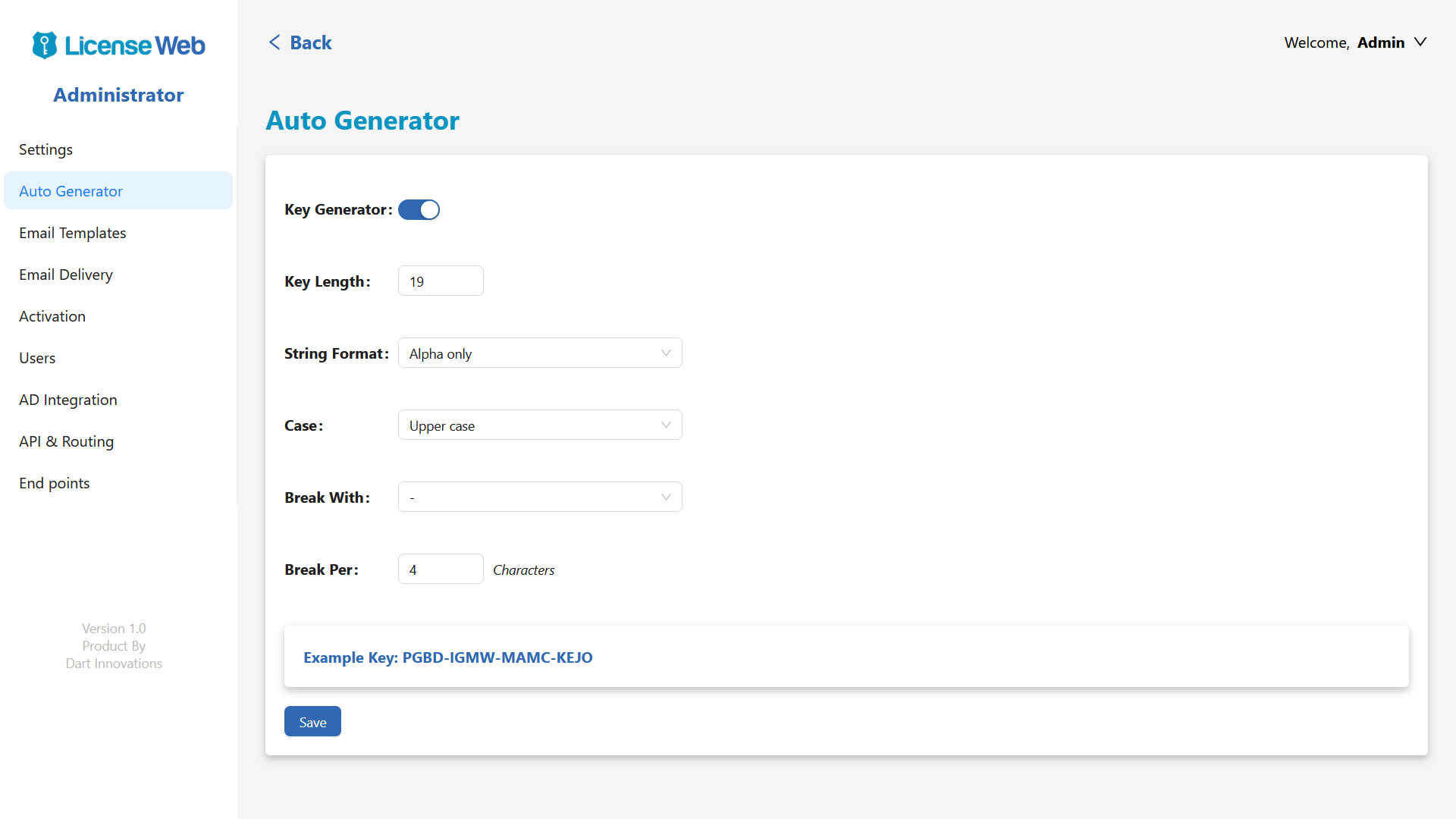
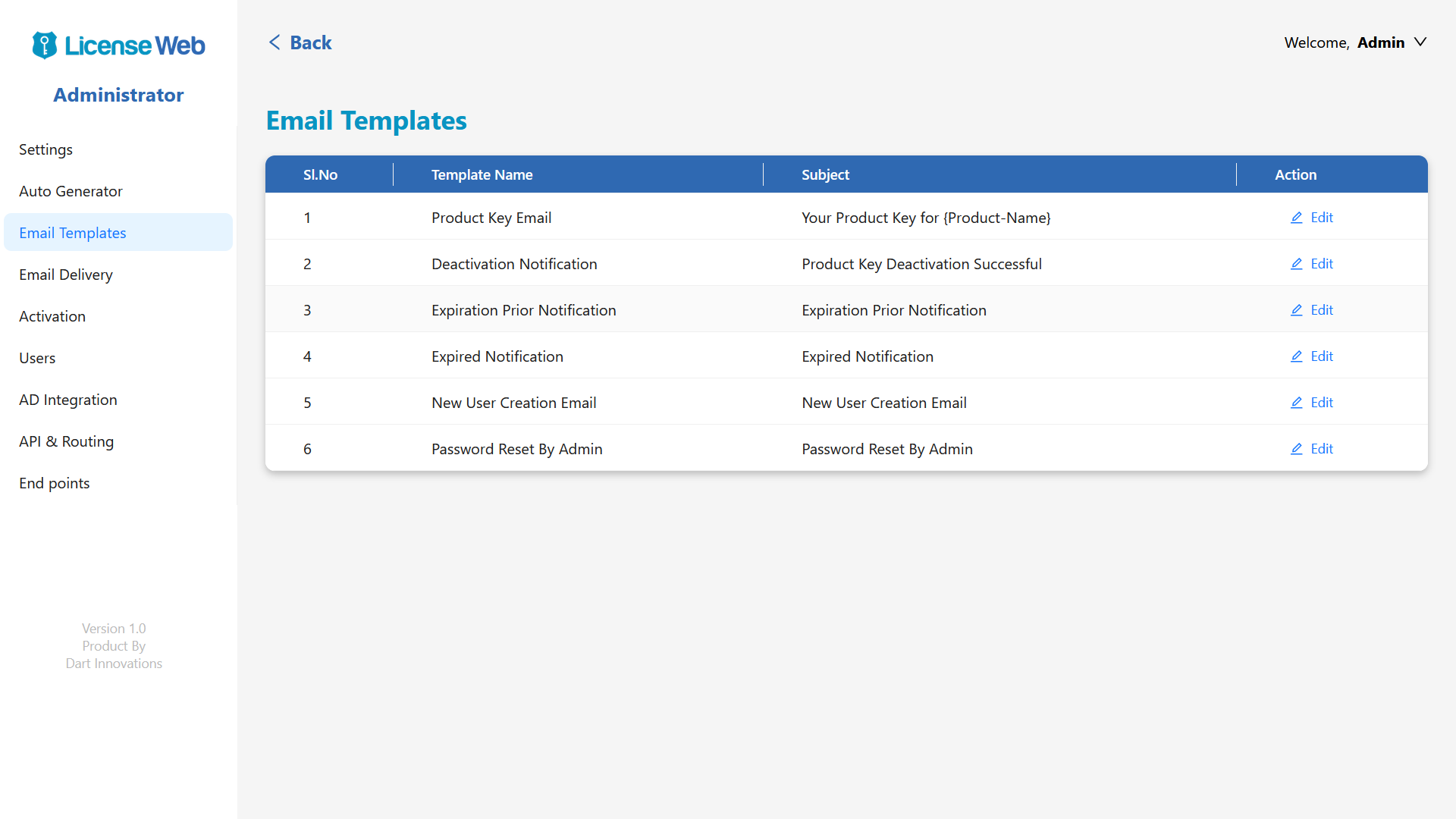
Email Templates
You can send emails during various actions such as new key creation, activation, deactivation, expire notification and more. All these emails are customizable including short codes to bind dynamic values on fly.
Email Delivery
Setup your email delivery through SMTP, Gmail Oauth or office 365 Oauth. We covered almost all generic methods here.
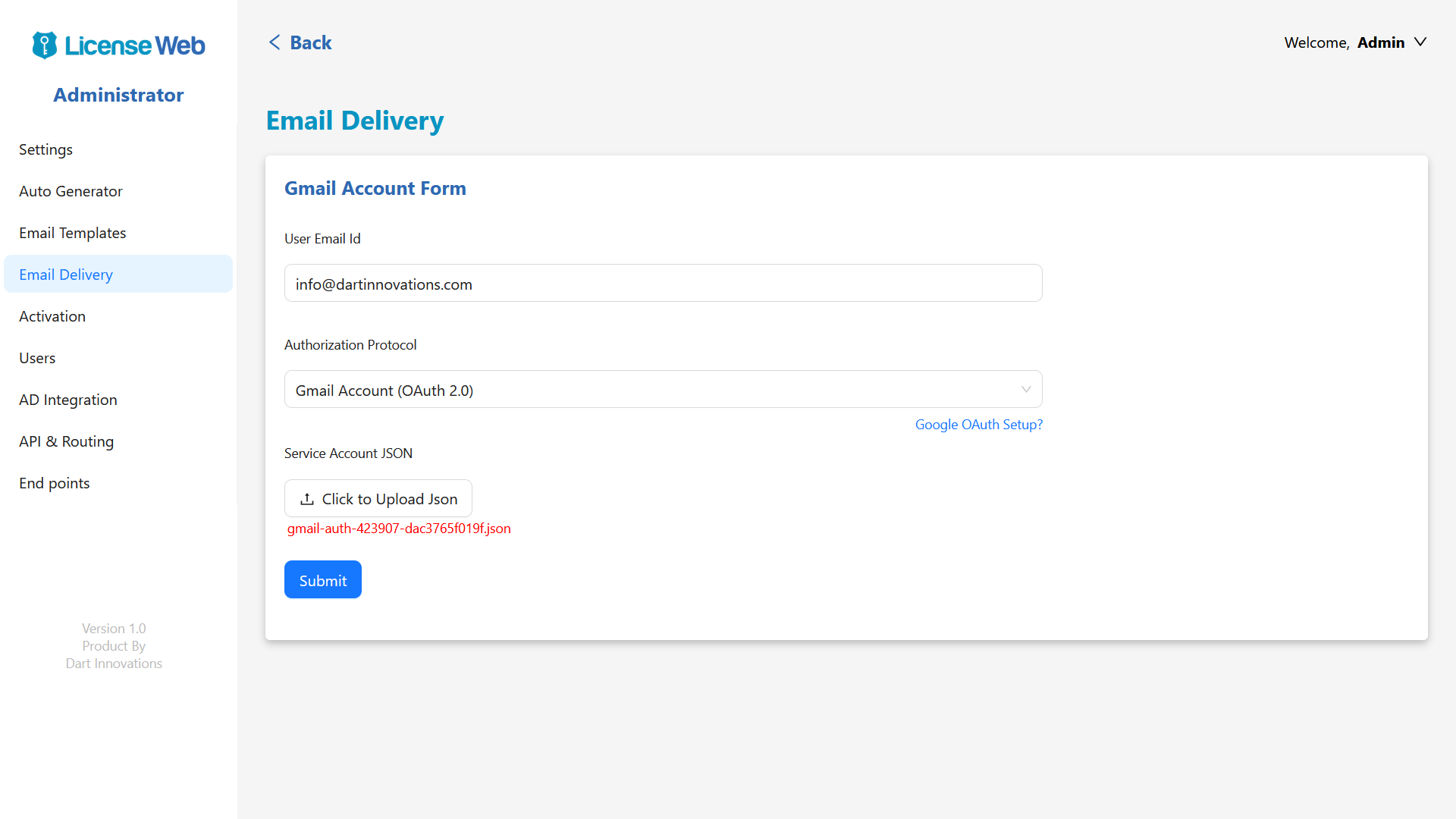
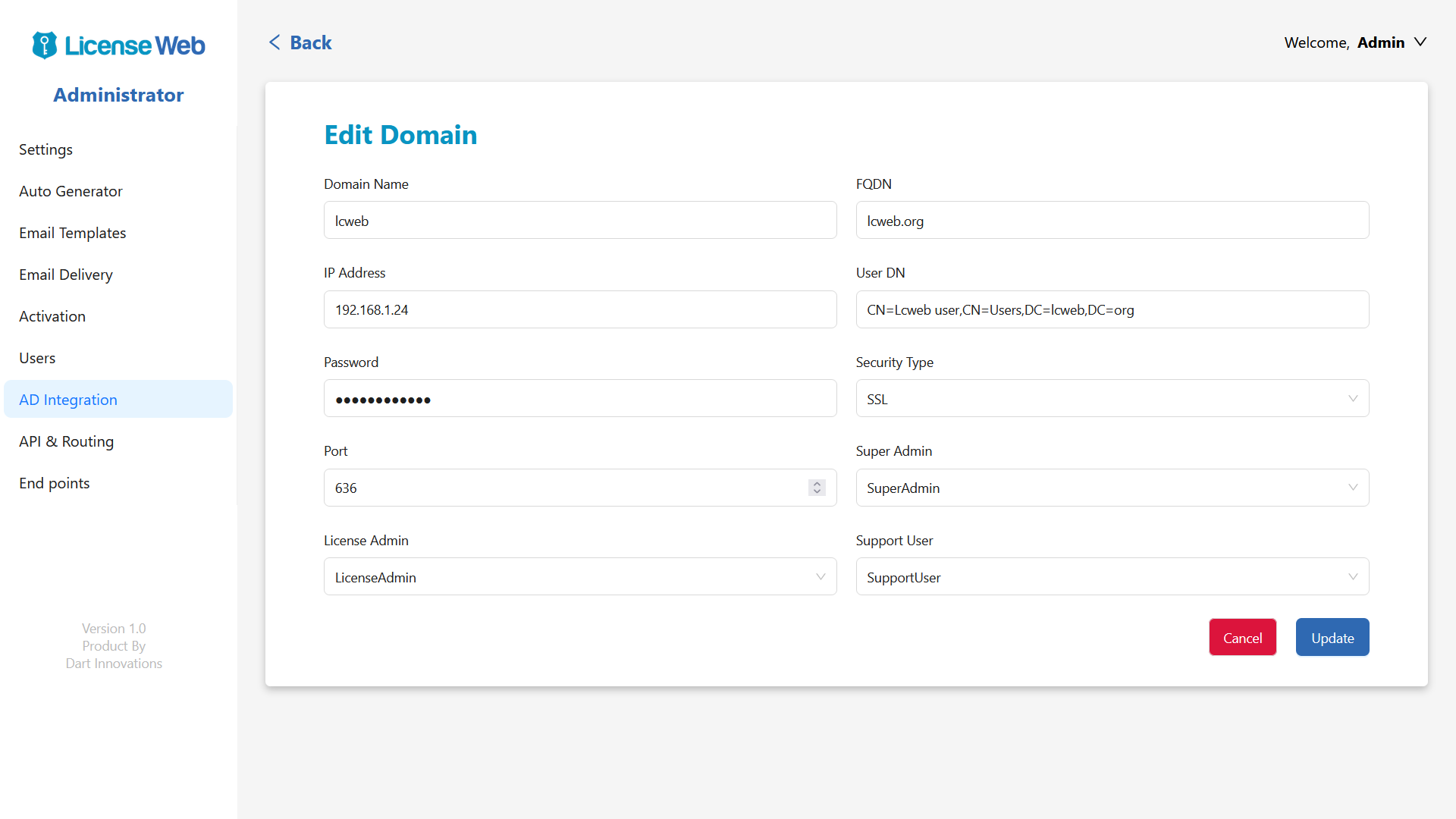
AD Integration
Integrate with your Active Directory and map groups to the roles hence your user management is easier. However you can still create and manage users at License Web itself. License Web can handle mixed user mode where it can work with both local and AD Users in parallel.
API & Routing
The routes for both your REST API endpoints as well front end portals can be customized on your own. Thus you can secure the portal and API endpoints more securely. For example, /supportlogin/ can be set as frontend portal and /myapi/ can set as API route. License Web uses Key pair mechanism where you can create number of key pairs and use on product specific or keep changing by creating new key pairs.
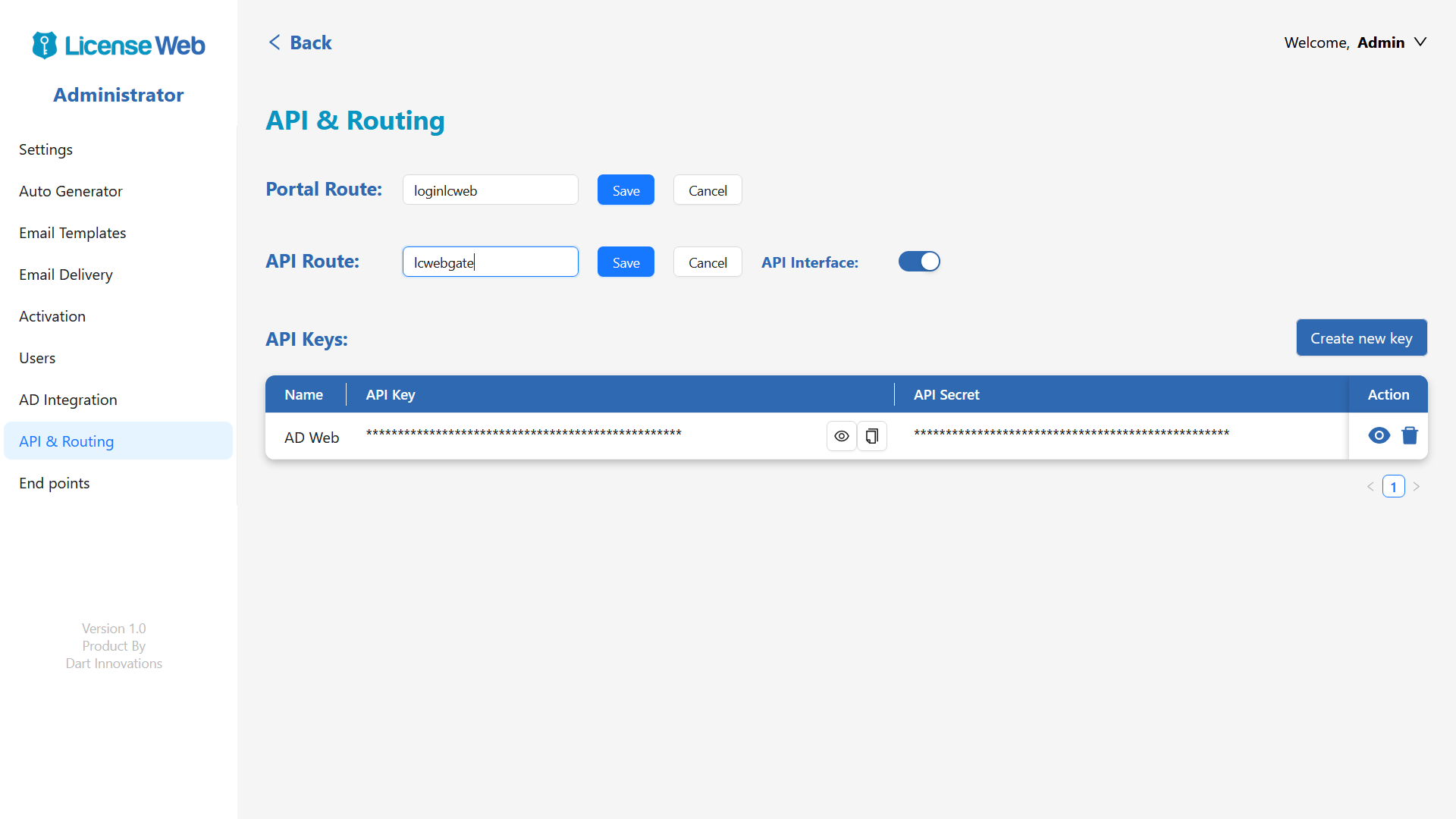
API Endpoints
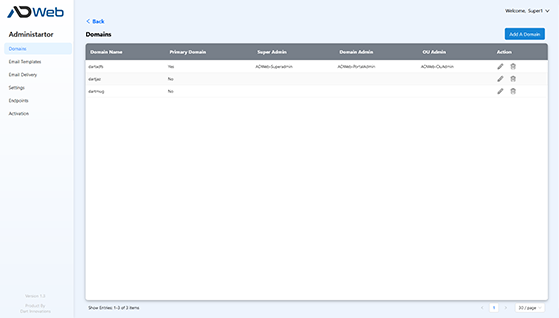
Manage Multiple AD Domains
Manage unlimited Active Directory Domains at one interface. You can add/edit or delete AD Domains at any time from the admin menu. You can also switch any domain as primary domain and super admin group from Domains menu. You can connect your AD domain using plain, SSL and TLS protocols as per your preference. For each domain you can configure specific groups for Portal and OU Admins. All your AD domains will appear in a clean tree view in dashboard so you can manage all at one place.

