Setting up Password Expiration Notifications for Active Directory users using AD Web

Generally it is best practice that we set password expiration to 90 days or less in Active Directory to ensure the better security. Although setting up lower number is best practice often there is chance that users missing to reset their password on time. It is specially happens with users not using workstation instead they use RD Web, OWA or other tools. In fact the users with Mac or Linux workstations also have no notification related to password expiration. Often, this problem leads to deal with lot of support works for administrator.
By using AD Web you can simply overcome this issue. AD Web has 2 excellent features for password reminder and they are totally customizable,
1. Password expiration notification that sends out email notifications before the expiry.
2. Password expired notification that sends out emails after password expiry.
Email Base URL
It is good idea to send AD Web login URL with the email during expiration reminders. The default email template has that. Hence configure a proper and publicly accessible login URL for BaseURL.
Go to Admin >> Settings where you can see the Base URL parameter at top.
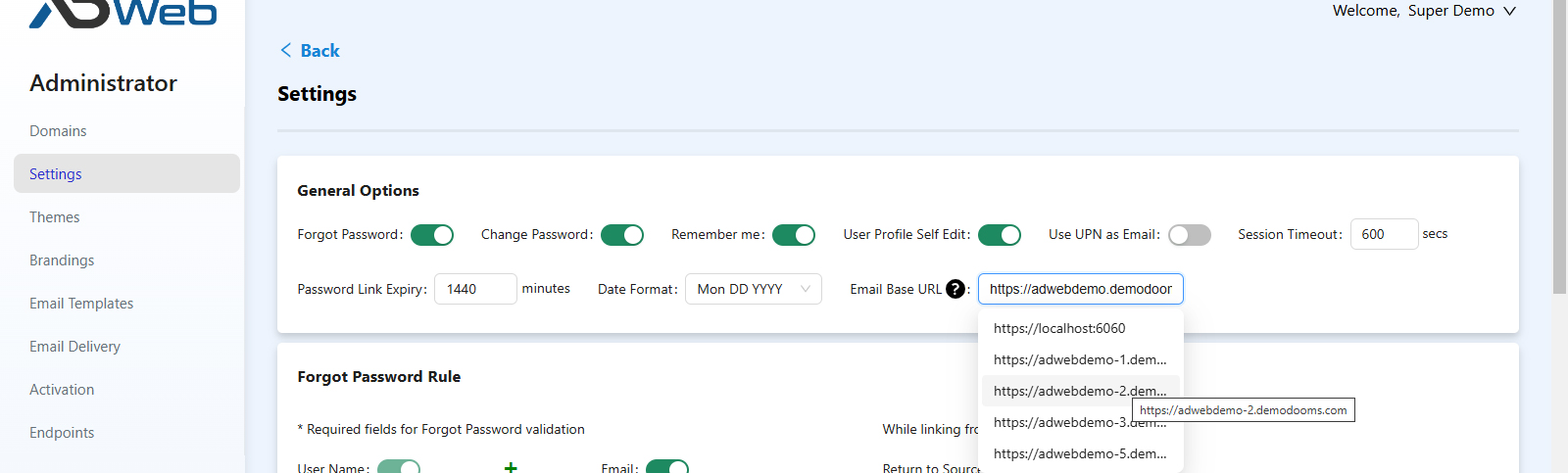
The input box also suggests the list of your URLs you have set up through portal brandings. Either you can select one or just input your own.
The Base URL parameter can be overridden on domain basis. To do so, click on the settings icon near the each domains under admin >> domains menu.
Setting up Password Expiration notification before expiration:
1. Go to Admin >> Email Templates.
2.Click on the Edit icon from the Action menu under the Password Expiry Notification Template.
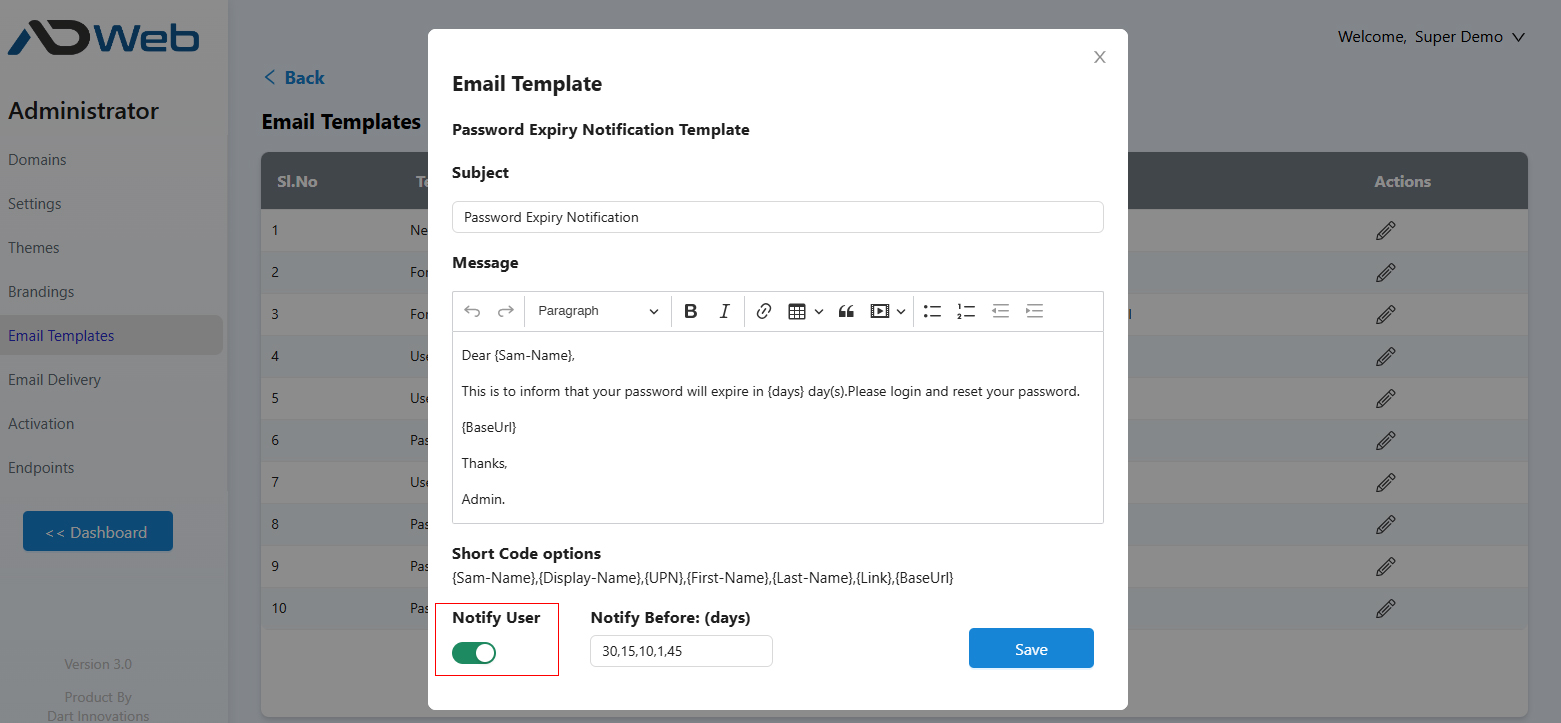
- Turn on the Notify User toggle button like in the image above.
- Place an array of numbers under Notify Before input box as comma separated. In above case the email notifications will be sent before 45, 30, 15 and 1 day(s) before.
Setting up Notification for password expired users:
1. Go to Admin >> Email Templates.
2.Click on the Edit icon from the Action menu under the Password Expiry Notification Template.
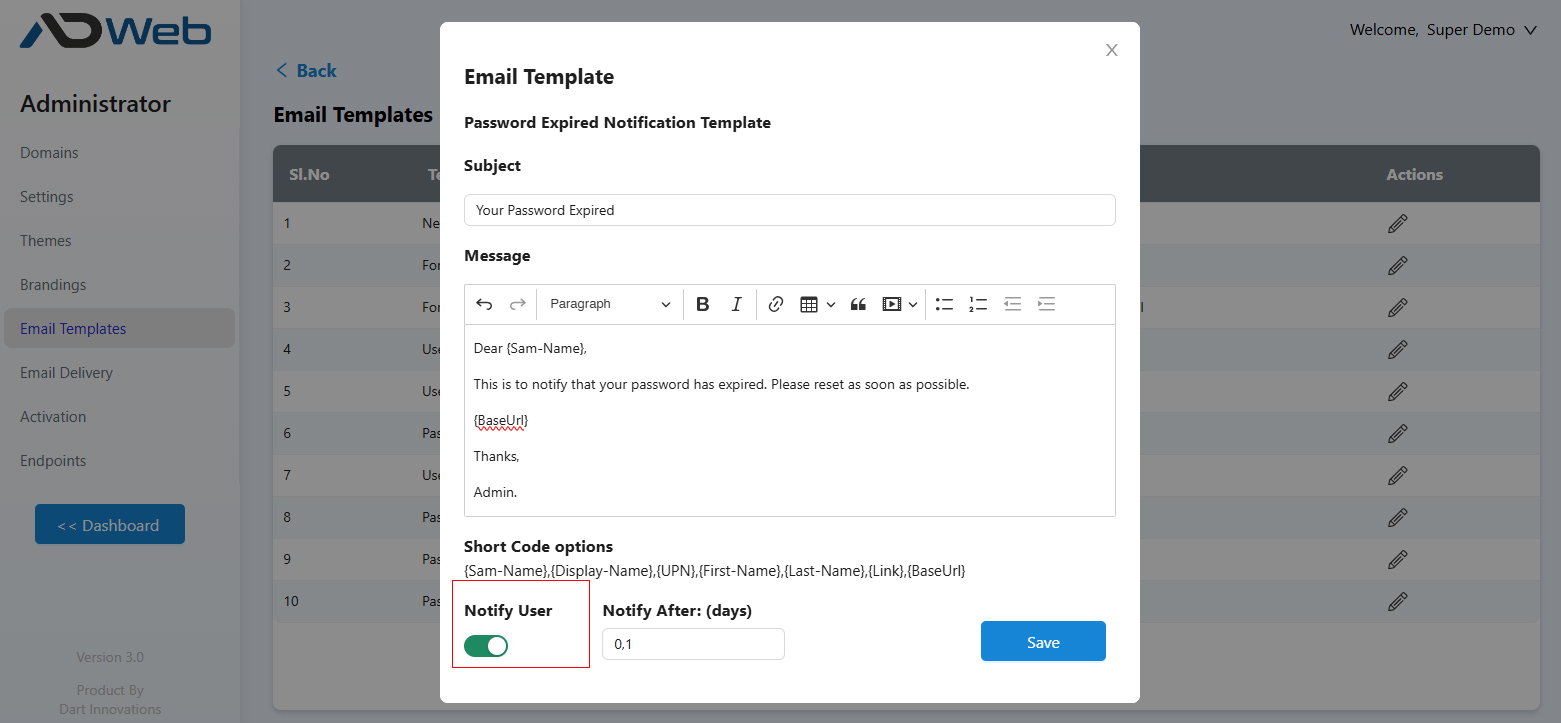
- Turn on the Notify User toggle button like in the image above.
- Place an array of numbers under Notify Before input box as comma separated. In above case the email notifications will be sent on the same day and next day.
