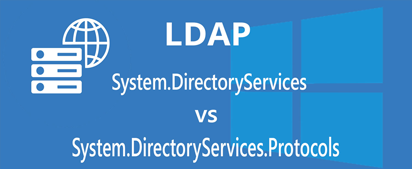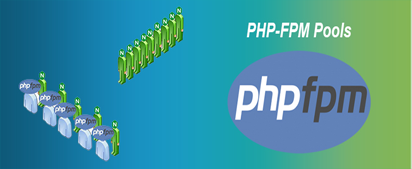Deploying .Net Core apps in Linux with Nginx reverse proxy
As we know that .Net Core can be deployed into any platform including server less cloud platform here we are going to talk about deploying in Ubuntu Server with Nginx as reverse proxy. DotNet Core offers…
Deploying .Net Core apps in Linux with Nginx reverse proxy Read More »