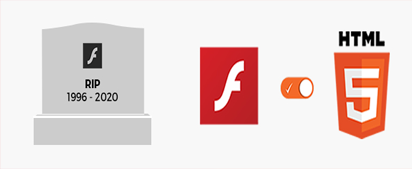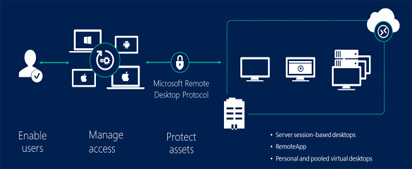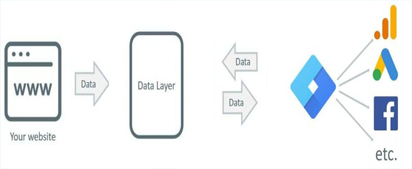Installing HTML5 Web Client for MS Remote Desktop Services 2019
Installing HTML5 Web Client for MS Remote Desktop Services 2019 The RD Web Client is an add-on for the Remote Desktop Web Access role that has been shipped with Windows Server 2019. The Web Client Version was introduced with RDS 2016 as a beta version then of course a production version. Now, with RDS 2019 it is been shipped with the initial package itself. Unlike RDS 2016 you don’t need to do any KB4 windows updates for RDS 2019. Just …
Installing HTML5 Web Client for MS Remote Desktop Services 2019 Read More »