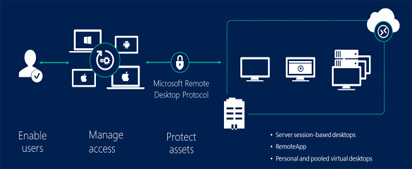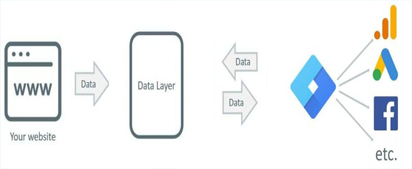Eliminating the need of typing /RDWeb for accessing RD Web Access website
Remote Desktop Web Access sites are configured with a virtual directory called ‘RDWeb’ by default therefore we need to type the URL like abc.com/rdweb every time to access RD Web login page. If you like to eliminate this need for your users and just want to land in the page by typing domain (ex: abc.com) then these are simple redirection steps can be done with your IIS. Login to your RD Web Access server. Launch the IIS. Click the …
Eliminating the need of typing /RDWeb for accessing RD Web Access website Read More »