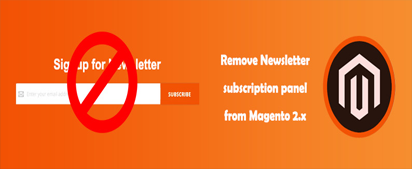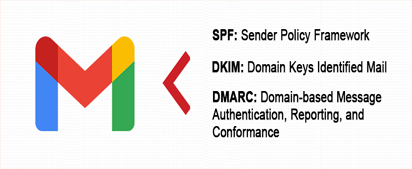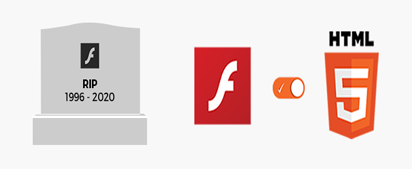Installing Magento 2.4.x with Elasticsearch in Ubuntu
From Magento 2.4.0 all installations must be configured to use Elasticsearch a powerful search module used with Magento’s catalog search solution. If you are upgrading Magento. It’s not difficult
Installing Magento 2.4.x with Elasticsearch in Ubuntu Read More »